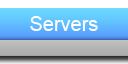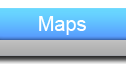Commands and Identifiers
HawkServ comes with a wide variety of commands, ranging from cuboids, to imageprint and
banning those users who are being a pest.
HawkServ also features the ability for
you to create your own custom commands, using HawkServ's command template. Documentation on
creating custom commands can be found on our Wiki.
Some features of the Commands
- Over 200 commands
- Easy to use help system
- Different reactions depending on what rank uses the command
- Easy way to create and use custom commands created by yourself or others
- Command shortcuts, to make it easier to type long commands
- Command binding, set a number to perform a complex command easily
HawkServ also has over 15 identifiers which can be used ingame to display real-time information. From a users block count, to the number of times they have logged in, to the total number of users who have joine your server. A full list of our identifiers and what they display can be found on our Wiki.
User Interface
HawkServ comes with an easy to use interface, with ways of communicating and managing your users
and finding out information relating to the server. It comes equipped with an easy method of updating
server properties, as well as updating the software, or rolling back to an earlier version.
Some features of the Interface
- Easy to view layout of player chat and player commands separate
- Player and World list, with console chat and console command areas
- Properties dialog showing various server properties, and adding new ranks
- Ability to disable features on the fly, not requiring a server restart
Custom Ranks
HawkServ comes by default with 9 ranks, but all of these are fully customisable. Each rank can have its own name
and its own colour, with 16 colours to choose from. Ranks have a permission set and can modify a set number of
blocks for use in commands like cuboid. You can create a total of 249 unique ranks, although they must share 16 colours.
HawkServ Ranks have a unique /getrank command which lists requirements on how the user can get the rank, making explaining
how to earn promotions very quick and easy. There are also commands for viewing all the users of a particular rank, including
command shortcuts for showing members of the Administration team.
Some features of the Ranks System
- Upto 249 different ranks, sharing 16 different colours
- Ability to easily set permissions and block limits on the fly
- Comes with a unique /getrank command, to list how to get the particular rank
- Ability to add and remove ranks without the need to restart the server
Permissions System
HawkServ impliments a Rank Permissions system. This system is used to give particular ranks access to special
commands. Some commands have a large amount of power over the server, and are not for general use. The permissions
system can be used to restrict the use of these commands to higher up ranks. The configuration of these permissions
can be set in the Server Properties, or in-game using special commands.
Some features of the Permisions System
- Upto 249 different permission values
- Ability to set the permission of commands in server properties, or in-game
- Ability to set the permission of ranks in server properties
WoM Features
The vastly popular Minecraft client by the name of "World of Minecraft" is now supported by HawkServ. With features
ranging from unique client features, to custom textures, and making your server appear higher than others.
Some features of World of Minecraft
- WoM Direct support, making your server appear higher in the WoM server list, and adding custom flags and description
- WoM 2.x client support, adding information to the top right of the client window
- WoM custom texture support. Clients can now download textures offered by the server
Web Server
Coming Soon
Interactive Services
Coming Soon
< Click some of the features for more information